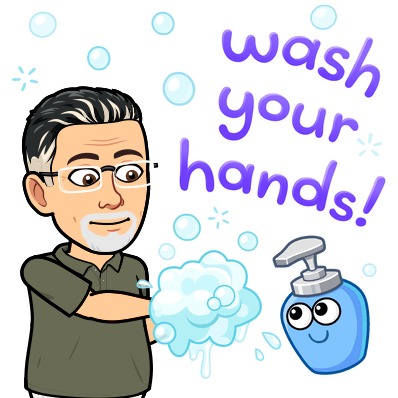Hi, all
For the Senior Capstone Presentations we will be using Zoom to present student projects in order to maintain social distancing. Senior Advisors are asked to make their advisory buddy (another teacher in the school) a co-host to their Personal Meeting Rooms in Zoom in case the Sr. Advisor is out sick or something. They are instructed to open Zoom and click the drop-down menu arrow next to "New Meeting", hover over the personal meeting id# and then click on PMI Settings. (see image blow)

They are then instructed to scroll to the bottom of the menu and click the drop-down menu next to "Advanced Options."

I have at least one Sr. Advisor who does not have "Alternative Hosts:" available to her. Can anyone tell me why and what she needs to do to have that option?
Ryan Palmer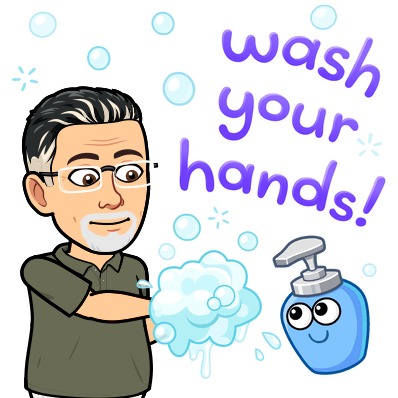
Secondary Technology Integrator
Mt. Ararat MS & HS